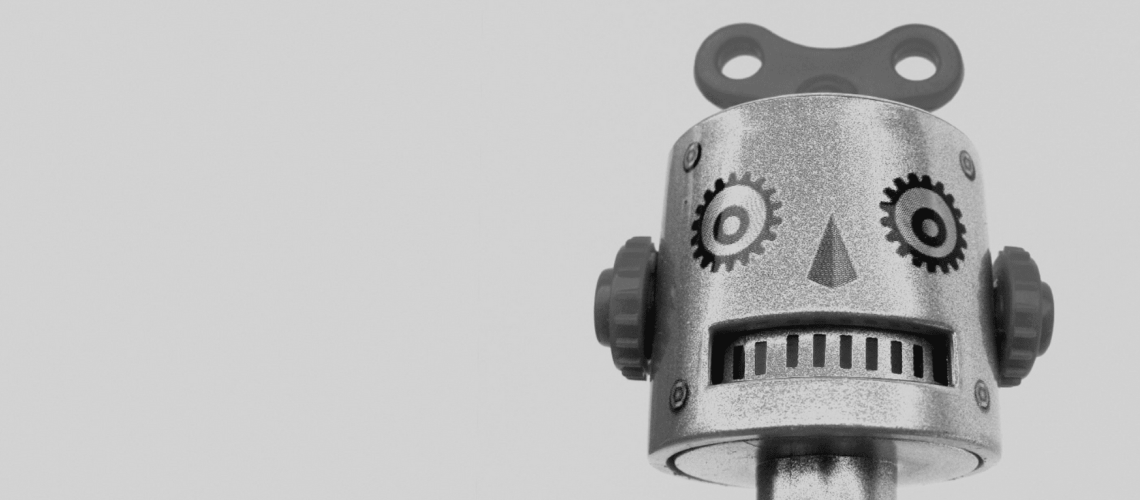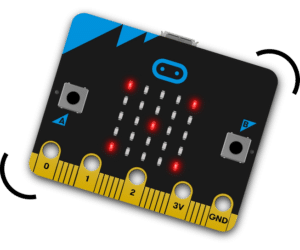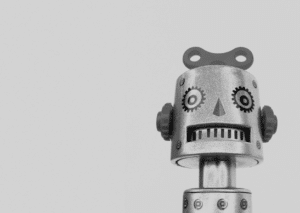To code is to create instructions for a computer to follow and a computer is anything that can be instructed to carry out code.
This essentially means that you can’t code without a computer and that this computer you require to code can come in many different forms.
You might be wondering now what does this have anything to do with you, a parent?
Well, some parents might be interested in getting their kids to learn coding but might be a bit wary about their kids using a desktop PC or a laptop at a young age. Sure, there are many hands-on activities that can help kids learn coding that do not include the use of computers, but well, it just isn’t coding without them.
And this is where the interesting bit comes in – coding toys. These are devices that allow kids to code (for real!) and have fun while having restrictions in place such as no Internet accessibility.
Explore the list below to see how coding toys bring together fun and learning for the young ones taking their first steps in coding.
1. Sphero Bolt
With Sphero, kids can now see firsthand what it is like to teach a robot how to think. The Bolt, one of the several coding robots from Sphero, is a programmable robotic ball that is built to function as if it has a mind of its own. In actual fact, it is driven by the code the kids have built and input into the Bolt. This code orders it to “rock” and “roll”, allowing it to make its way through obstacle courses.
Additional functions of the Bolt include the ability to react to movement, detect surrounding objects and move quickly with sharp directions. It also has an LED dot matrix display that supports text and shapes.
The Bolt incorporates two types of visual coding – block coding mode and drawing mode. Block coding involves the drag-and-drop of blocks of functions and variables to build your code. This is especially suitable for kids who are unable or not yet comfortable with typing on a keyboard.
2. Sphero RVR
Another coding robot from Sphero, the RVR (pronounced as Rover) is an autonomous robot car capable of racing across any terrain. With programming basics, kids can create programs to make their RVR drive, spin, turn, and change the color of its lights.
Unlike the Bolt, the RVR allows more customization through third-party hardware and external sensors, extending its range of functions. There are two ways of programming the RVR, through block-based coding and text-based coding.
3. Pi-top
The Pi-Top is a laptop designed to be built and used by individuals interested in STEM, giving them the freedom of personal customization. Like its name, the Pi-Top is a combination of a Raspberry Pi microcontroller and a laptop.
Kids can put together their own laptop with the microcontroller at the center of it all, acting as the ‘brain’. Besides the essential hardware and software one would want in a laptop, the rest is up to the individual.
The Pi-Top can be though of as a regular laptop, except one kids can build themselves.
4. LEGO Robotics
Many of us would be familiar with playing with LEGO to build static models and structures. Now imagine taking that up a notch (or two) to being able to control them to move as we wish. That is the result of integrating LEGO into the world of robotics.
Attaching electronic components to specialized LEGO parts, kids are able to build robots without needing to touch a screw or hammer. They can then learn to teach a robot how to think by making use of sensors that can detect light, sounds and movement.
With mechanical creation and visual coding capabilities, LEGO building systems allow kids to really get hands-on in both coding and robotics.
5. Micro:bit
Despite being smaller than a credit card, the micro:bit is a programmable computer capable of bringing ideas to life in many ways.
The micro:bit comes with a program already pre-loaded on it and users will have to utilize the MakeCode website to further program it. On the website, users can write and store code, followed by uploading the code to the micro:bit to get it to function as desired.
Some examples of projects kids can take on with the micro:bit include drawing their own pixel art, making animated light shows, a random number generator or score keeper, and many more!
Keeping the kids engaged
Looking through the above list, we should be reminded that coding isn’t always something that is boring or daunting, especially for the younger ones. Their first exposure to the world of programming can be exciting and engaging by connecting coding to existing interests.